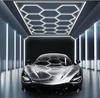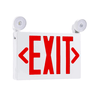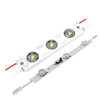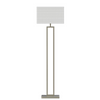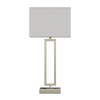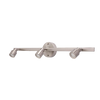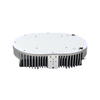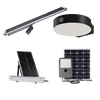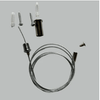Are you tired of manually adjusting the speed and direction of your ceiling fan? Do you want to enhance the comfort and convenience of your home while reducing energy consumption? Look no further! Smart ceiling fans are the perfect solution for you. In this article, we will explore the benefits, features, installation, and integration of smart ceiling fans, along with troubleshooting common issues, safety and security features, and frequently asked questions (FAQs). So, let's dive in and discover why you need a smart ceiling fan today!
Introduction
As the world moves towards automation and smart technology, traditional ceiling fans are being replaced by smart ceiling fans that offer advanced features and capabilities. Smart ceiling fans are a revolutionary addition to modern homes, providing a new level of comfort, convenience, and energy-efficiency. With smart controls and automation, these fans can be controlled remotely using a smartphone, tablet, or voice commands, making them an ideal choice for tech-savvy homeowners.
What are smart ceiling fans?
Smart ceiling fans are traditional ceiling fans equipped with smart technology that allows them to connect to your home's Wi-Fi network and be controlled remotely using a smart device or through voice commands. These fans come with built-in sensors, Wi-Fi connectivity, and companion apps that enable you to control various functions such as speed, direction, and lighting from anywhere in the world. Some smart ceiling fans also integrate with popular smart home systems like Alexa, Google Assistant, and Apple HomeKit, allowing you to control them with your voice or through automation routines.
Benefits of smart ceiling fans
Convenience and energy-efficiency
One of the key benefits of smart ceiling fans is the convenience they offer. With remote control capabilities, you can adjust the speed, direction, and lighting of your fan without getting up from your seat or bed. This is especially handy during hot summer days or chilly winter nights when you want to change the fan settings without leaving the comfort of your couch or bed. Moreover, smart ceiling fans are designed to be energy-efficient, helping you save on your electricity bills. They come with features like automatic speed adjustment, scheduling, and energy usage monitoring, which enable you to optimize the fan settings based on your preferences and weather conditions, thus reducing unnecessary energy consumption.
Features of smart ceiling fans
Smart controls and automation
Smart ceiling fans come with a wide range of controls and automation features that make them highly convenient and easy to use. Most smart fans can be controlled remotely through a companion app installed on your smartphone or tablet. This allows you to adjust the speed, direction, and lighting of your fan from anywhere in your home or even when you are away. Some smart fans also come with built-in sensors that can detect changes in temperature, humidity, and air quality, and automatically adjust the fan settings accordingly. Additionally, smart ceiling fans can be integrated with popular smart home systems like Alexa, Google Assistant, and Apple HomeKit, allowing you to control them with your voice or through automation routines. For example, you can set up a routine to turn on the fan when you arrive home, or schedule the fan to turn off at a specific time every day, ensuring optimal comfort and energy-efficiency.
How to choose a smart ceiling fan
With the increasing popularity of smart ceiling fans, it's essential to know how to choose the right one for your home. Here are some factors to consider when selecting a smart ceiling fan:
-
Connectivity: Ensure that the smart fan you choose has Wi-Fi connectivity, allowing it to connect to your home's Wi-Fi network and be controlled remotely through a companion app or voice commands.
-
Compatibility: Check the compatibility of the smart fan with your existing smart home system, such as Alexa, Google Assistant, or Apple HomeKit, if you plan to integrate it into your smart home ecosystem.
-
Fan size and style: Consider the size of the room where the fan will be installed and choose a fan size that is appropriate for the room. Also, choose a fan style that complements your home decor.
-
Fan features: Look for additional features such as multiple speed settings, direction control, lighting options, and energy usage monitoring to ensure that the smart fan meets your specific requirements.
-
Installation: Consider whether you prefer a DIY installation or professional installation. Some smart fans may require professional installation due to their complexity, while others may be suitable for DIY installation.
Installation and setup
The installation and setup process of a smart ceiling fan may vary depending on the brand and model. It's crucial to carefully read and follow the manufacturer's instructions for safe and proper installation. If you are not confident in your DIY skills, it's recommended to hire a professional electrician for installation to ensure that the fan is installed correctly and safely.
Once the fan is installed, you will need to connect it to your home's Wi-Fi network and set up the companion app on your smart device. The app will guide you through the setup process, which may involve creating an account, pairing the fan with your smart device, and configuring the fan settings according to your preferences. Once the setup is complete, you can start enjoying the convenience and comfort of controlling your ceiling fan remotely.
Integration with smart home systems
One of the significant advantages of smart ceiling fans is their ability to integrate with popular smart home systems. This allows you to control the fan using voice commands or include it in automation routines along with other smart devices in your home. For example, you can set up a routine to turn on the fan and adjust its speed when you say "Hey Google, I'm feeling hot" to your Google Assistant, or create a scene that turns off the fan, dim the lights, and lock the doors when you say "Alexa, goodnight" before going to bed.
Integration with smart home systems also allows you to control the fan remotely through the respective smart home system's app, providing seamless control and automation options. You can even control the fan when you are not at home, giving you the flexibility and convenience of managing your home's comfort even when you are away.
Troubleshooting common issues
Like any other smart device, smart ceiling fans may encounter issues or errors from time to time. Here are some common issues you may encounter with smart ceiling fans and their possible solutions:
-
Connectivity issues: If the fan is not connecting to your Wi-Fi network or losing connection frequently, try resetting the fan and reconfiguring the Wi-Fi settings. Ensure that your Wi-Fi network is stable and the fan is within the range of the Wi-Fi router.
-
Compatibility issues: If the fan is not integrating with your smart home system or companion app, ensure that the fan is compatible with your specific smart home system and that you have followed the correct setup instructions. You may need to update the firmware of the fan or the smart home system to ensure compatibility.
-
App or voice command issues: If you are facing issues with the companion app or voice commands not working correctly, try restarting the app or reconfiguring the voice commands. Ensure that your smart device and the fan are connected to the same Wi-Fi network and that you are using the correct voice commands or app settings.
-
Motor or blade issues: If the fan is not functioning properly, such as making unusual noises or not spinning correctly, check the motor and blade assembly for any loose parts or debris. Clean the blades and tighten any loose screws or bolts to ensure smooth operation.
-
Power or electrical issues: If the fan is not receiving power or not functioning at all, check the power source and wiring connections. Ensure that the fan is properly wired and that the power source is providing the correct voltage. If you are not familiar with electrical work, it's recommended to consult a professional electrician for assistance.
Conclusion
Smart ceiling fans are becoming increasingly popular for their convenience, comfort, and energy-efficient features. With their ability to be controlled remotely through companion apps or voice commands, and their integration with smart home systems, they offer a new level of comfort and automation in managing your home's climate.
When choosing a smart ceiling fan, consider factors such as connectivity, compatibility, fan size and style, features, and installation options. Follow the manufacturer's instructions for installation and setup, and troubleshoot any common issues that may arise.
Investing in a smart ceiling fan can not only enhance your home's comfort but also contribute to energy savings and environmental sustainability. With their advanced features and integration with smart home systems, smart ceiling fans are a smart choice for modern homeowners looking for a convenient and efficient way to manage their home's climate.
FAQs (Frequently Asked Questions)
- Are smart ceiling fans energy-efficient?
Yes, smart ceiling fans are designed to be energy-efficient, with features such as multiple speed settings, direction control, and energy usage monitoring that help optimize energy consumption and reduce electricity bills.
- Can I control a smart ceiling fan when I'm not at home?
Yes, most smart ceiling fans can be controlled remotely through companion apps or voice commands, allowing you to adjust the fan settings even when you are away from home.
- Can I integrate a smart ceiling fan with my existing smart home system?
Yes, many smart ceiling fans are compatible with popular smart home systems such as Alexa, Google Assistant, or Apple HomeKit, allowing you to control the fan through your existing smart home ecosystem.
- Is professional installation required for a smart ceiling fan?
While some smart ceiling fans may require professional installation due to their complexity, many can be installed as a DIY project. However, it's important to carefully read and follow the manufacturer's instructions for safe and proper installation.
- Can I troubleshoot common issues with a smart ceiling fan on my own?
Yes, many common issues with smart ceiling fans can be troubleshooted on your own, such as connectivity issues, app or voice command issues, and motor or blade issues. However, if you are not familiar with electrical work, it's recommended to consult a professional electrician for assistance.
In conclusion, a smart ceiling fan offers numerous benefits, from convenience and comfort to energy efficiency and automation. By considering the factors mentioned and following the installation and setup instructions, you can enjoy the perks of a smart ceiling fan in your home. Don't hesitate to troubleshoot common issues or seek professional assistance when needed, and experience the smart living with a smart ceiling fan today!